The first column using the .gif file as a background. In the second column the .fig was inserted as an image.
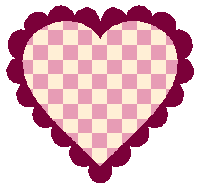
This web page gives examples of different properties used in creating Tables. Their are "table" properties, "row" properties, "cell" properties. With in a cell you may want to use "font" properties, etc...
(not completed)
(not completed)
| Topic | Description |
|---|---|
| Headings & the <th> tag | Example of use the tag <th>
to create a "table header". The cell is the automatically
bolded.
<table> |
| Align - Horizontal | Default | Left | Right | Center | Justify - this will left and right align. |
| Align - Verticle
|
Default | Top | Middle | Baseline | Bottom |
| Color, all sides | Red |
| Light Border, Bottom & Right | Red, Light |
| Dark Border, Top & Left | Red, Dark |
| Color | Light Blue | Dark Red | Custom Colors |
| Pictures/Images | Background patterns always repeat (are tiled). This one has repeated 2 times in this column. | This light bulb is inserted as a background image. | Notice how the images are tiled. Keep this in mind when using background images. The images will repeat until the area is filed. |
| Background vs Image
The first column using the .gif file as a background. In the second column the .fig was inserted as an image.
|
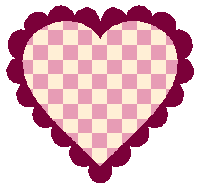 |